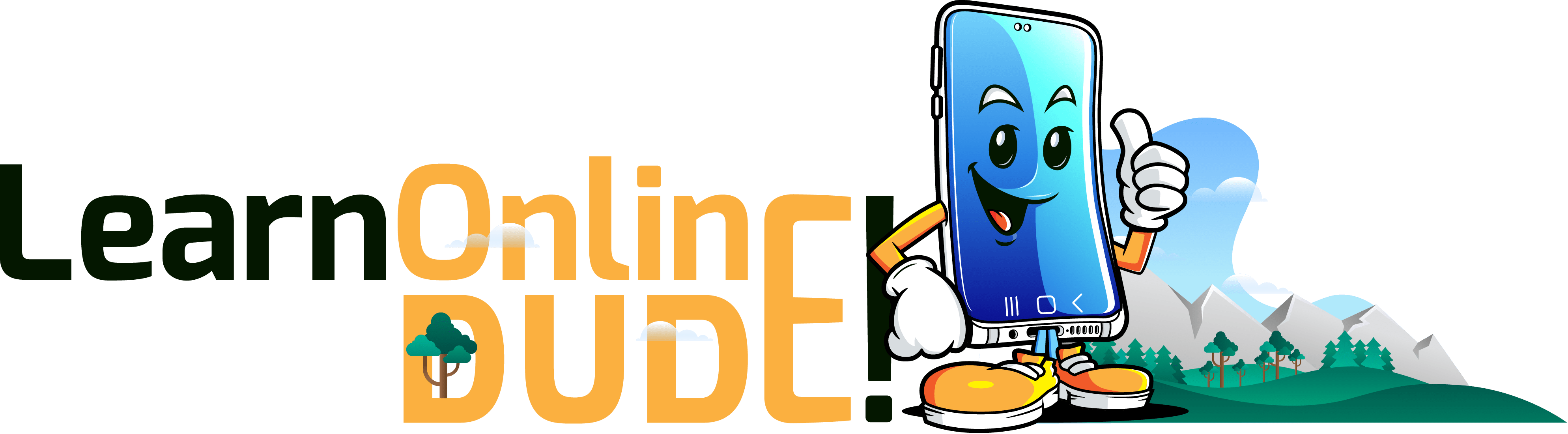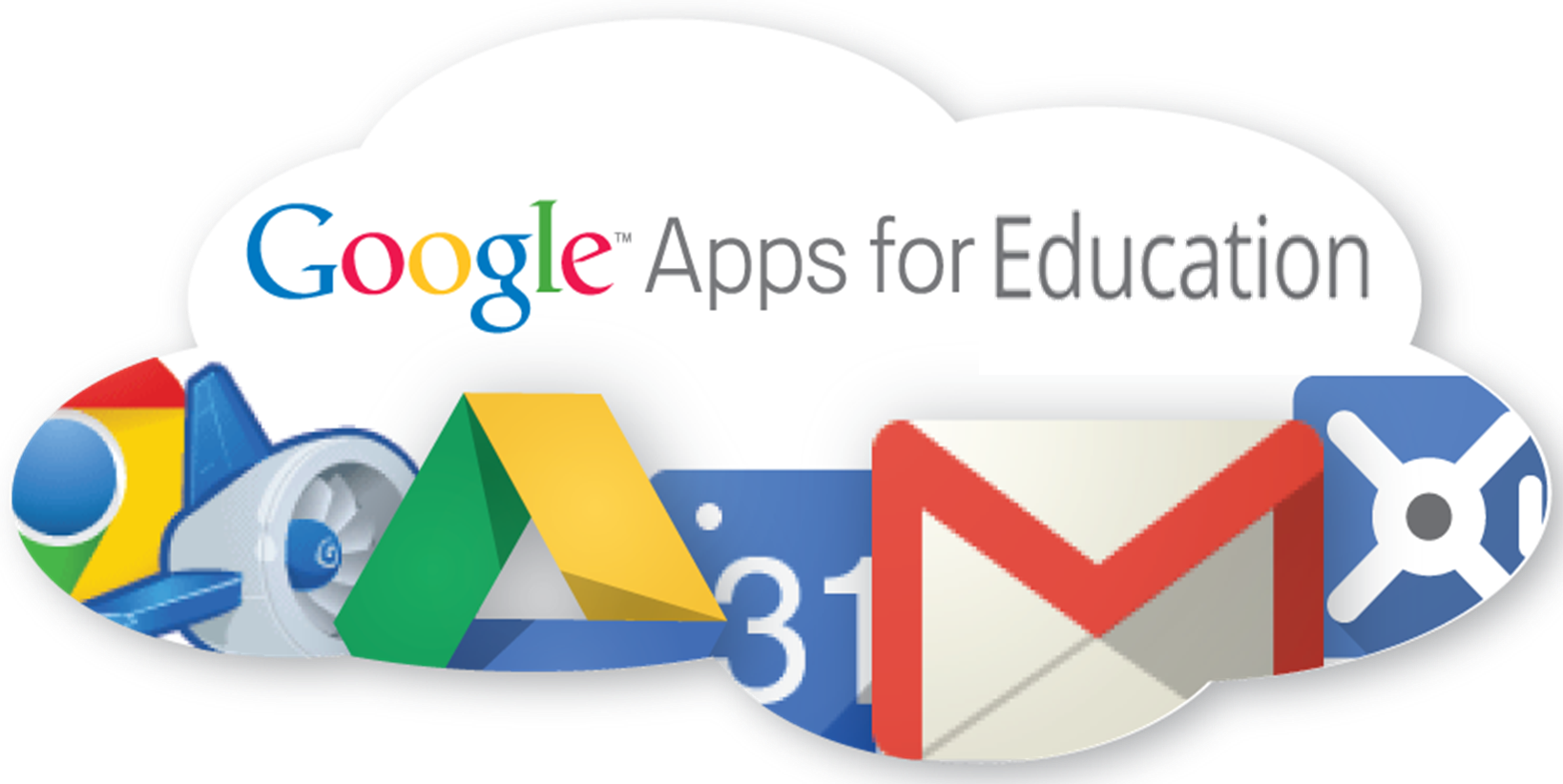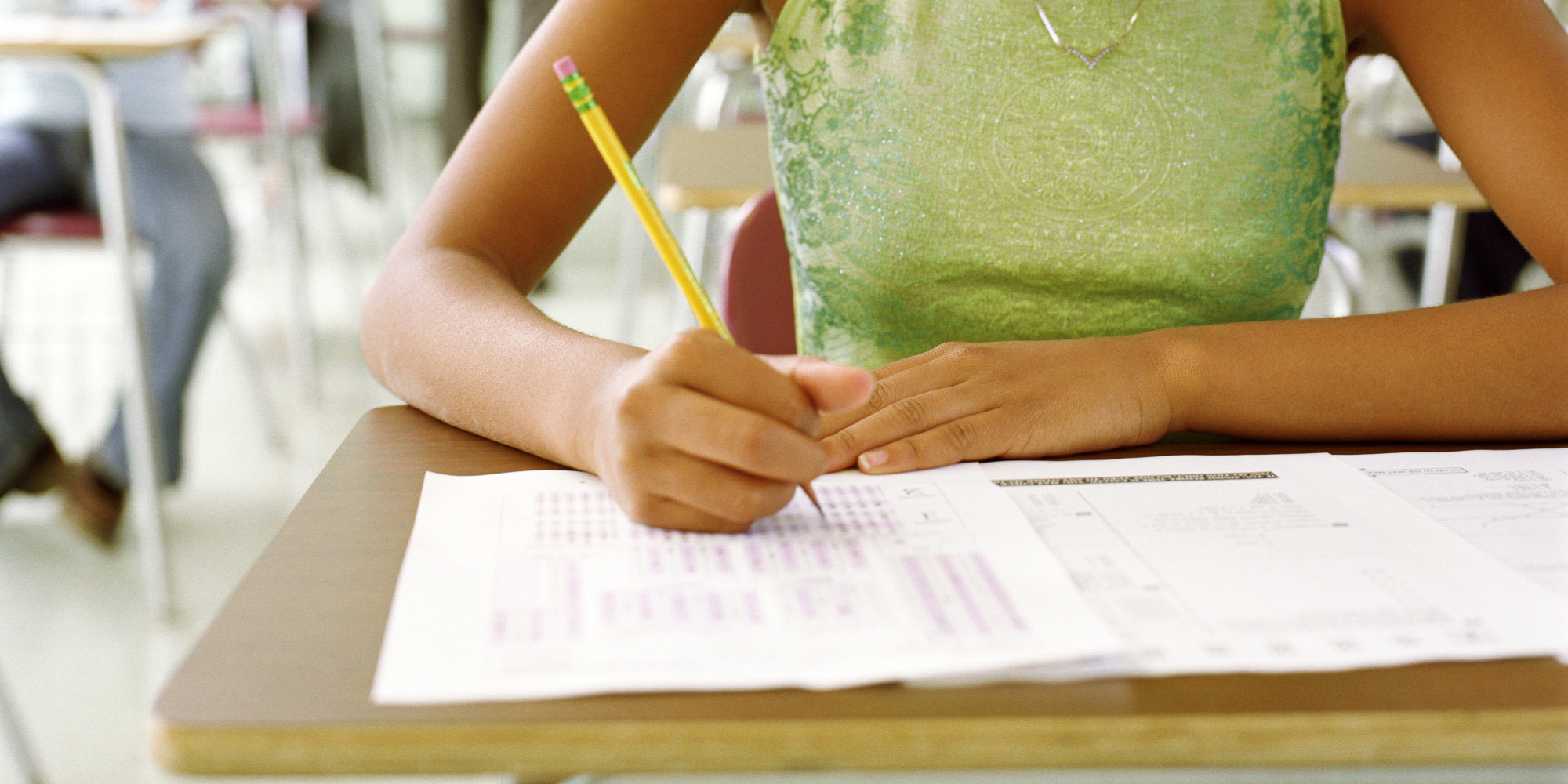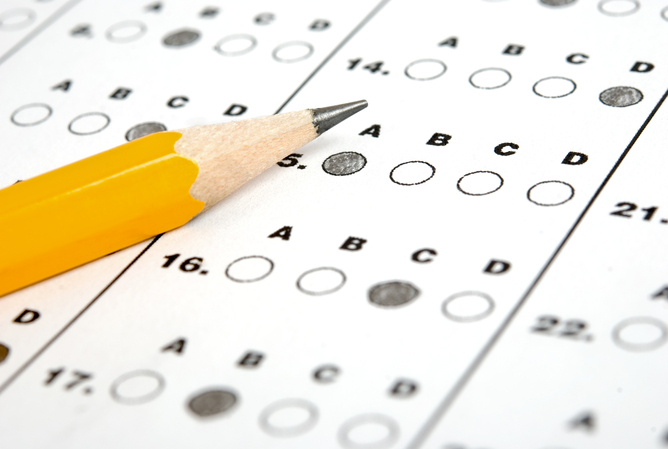The world has gone smart ever since the boom in the tech industry. With the introduction of smartphones and tablets, life has become easier than ever before. Android platform that features the Google Play Store and a huge bucket of some amazing apps is becoming a part of everyday life.
Likewise, these apps can be used in the educational sector as well as it can prosper more interest among the students and so encourage more engagement in the classroom. So, if you want to bring life to your boring classroom, check out the following guidelines and learn how you can integrate Google Apps in your classroom and experience a whole new level of engagement:
1. Make Your Teaching Experience Easier With Google Docs
When you make use of Google Docs, you can take advantage of various easy-to-access features that open their doors to you like a new opportunity. You can create a shared directory for all of your lesson plans within the Google Docs which can be accessed easily from anywhere. You can also take help of Google Docs to make sure your students can collaborate from any place as well as keep track of your feedback and their revision history.
2. Design Quizzes And Surveys With Google Forms App
You can use Google Forms to design different quizzes and surveys. With the help of quizzes, you can also take an assessment of your students before every class to make sure they understood your previous lecture. Plus, you can also learn more about your students with the help of those surveys.
3. Mark Important Dates With Google Calendar App
With the help of Google Calendar app you can create collaborative calendars where you can share assignment deadlines, quizzes dates, time tables, workshops and events. Moreover, you can also use the calendar for sending out notifications and invitations to your students as well as fellow teachers.

4. Turn Your Classroom Into A Conference With Google Talk App
With the help of Google Talk, you can bring a whole new level of engagement to your classroom. You can use Google Talk to invite over guest teachers and lecturers to guide your students on something new. If your school is closed for some reason, you can communicate with your students or fellow teachers with the help of Google Talk. You can also have collaboration between classes of two different schools.
5. Take Your Class Online With Google Sites App
You can take your entire classroom online when you take help from Google Sites App. You can create a personal website for your class where you can share your lecture notes, presentations, forms as well as event calendars. Moreover, you can also share the portfolios of your students, your achievements and publications along with different projects you took with your students to achieve something new.
6. Share Your Voice With Google Blogger App
Blogger is one of the best outlets for sharing your voice with the students without having to confine them in a little space called classroom. You can easily share all your notes, assign new tasks as well as inform your students about the quizzes with the help of Google Blogger App.
7. Share A New Experience With Google YouTube App
The best way any student can learn is when you show them what you are trying to teach instead of using simple words. YouTube is an app platform where you can easily create different presentations, animations, slideshows, pictorials and tutorials to teach your students what you really want them to learn.
8. Become Armchair Explorers With Google Maps, Earth And Street View
Make geography concepts, distance measurement, location and map reading fun for students with Google Maps. The students can now explore the entire world in no time without leaving the premises of the classroom with basic Google apps.
These are only a few of the hundreds of apps available at Google Play Store that you can use to your advantage for bringing a whole new level of learning within your classroom. You should try to experiment with new apps, for who knows, maybe you might discover something that you could use within your class for better engagement and collaboration.
Author Bio: – Anissa Lee is an executive serving a reputable firm helping graduates who often ask professionals, “help me write my dissertation”. Her job is to supervise the quality of the product and its timely delivery. Besides being a workaholic, she also likes to read and write blogs on career and traveling.