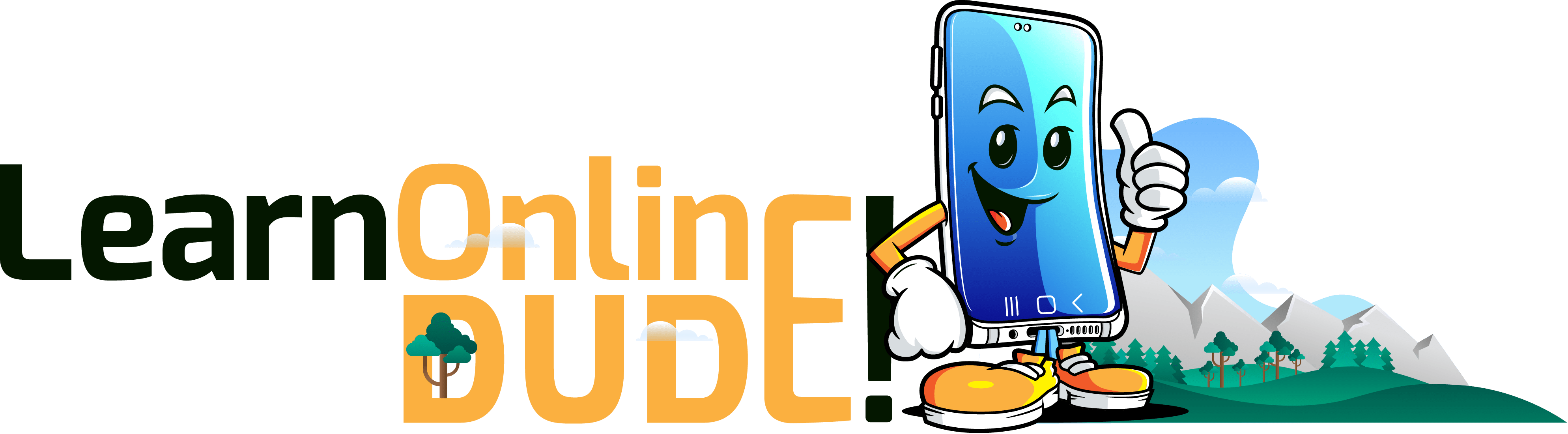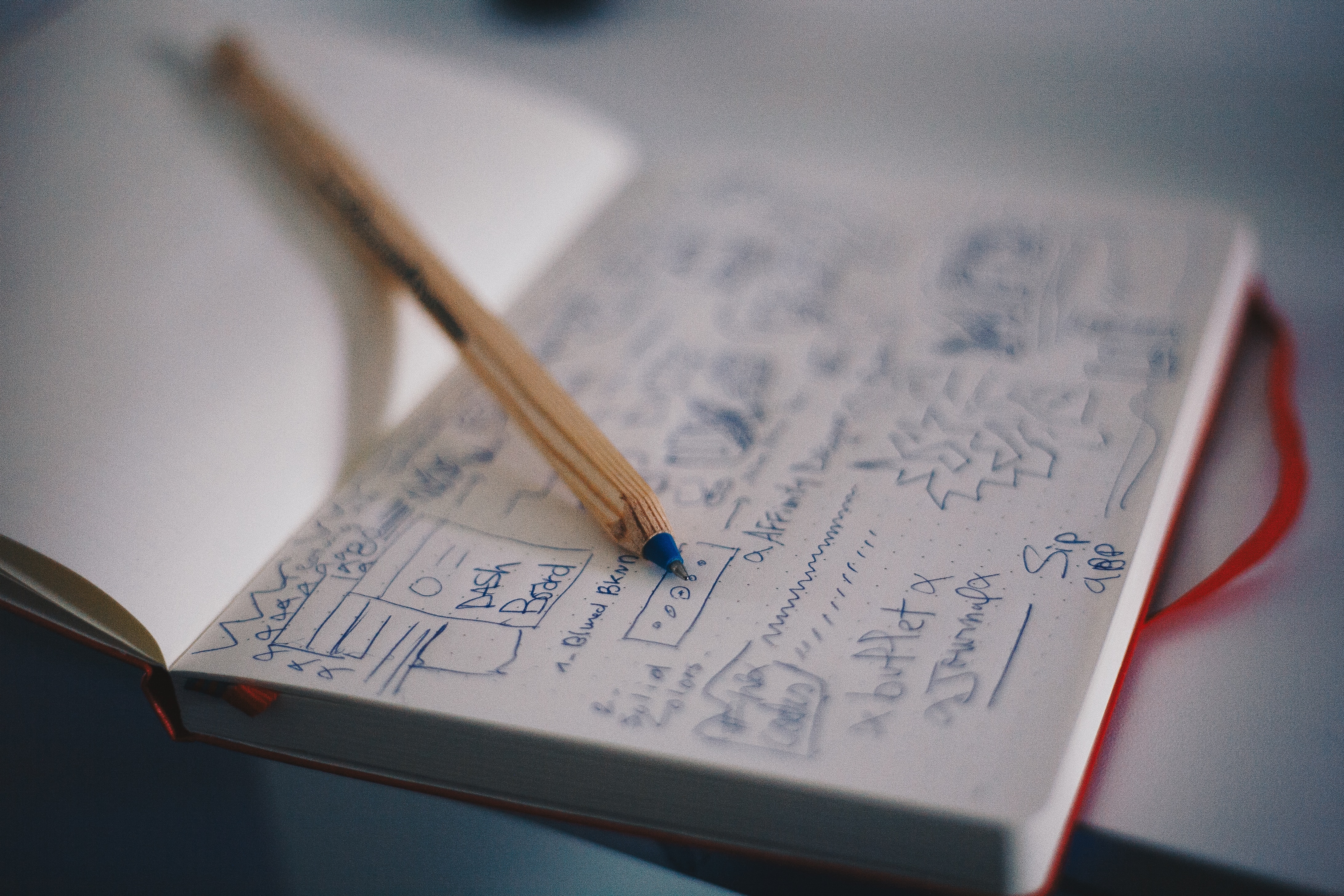For any app development project, before the actual coding takes place and the design put into practice, there is a phase for pre-development design. In that pre-development design phase, only wireframes and mockups are created. Many app designers have less clarity in regard to the wireframes and mockups. Many even think these steps can be omitted from the app development and design tasks. This is especially why these concepts need elaborate explanations with their definition as well as respective pros and cons.
What is a wireframe?
To put it in simple terms, a wireframe in the context of app design is the sketch of the app screens. The principal objective of this sketch is to create a visual structure of the application with all the essential design elements and designated areas for placing the contents. Such an arrangement helps to have a clear idea about the ways the app is going to function. By putting the design elements asymmetrically and functionally, wireframes make the basis of the app design.
What is a mockup?
Mockup design comes as the very next step following the wireframe design. The mockup of the app shapes the design layout of the app into a colorful and visual representation of the app product. The mockup comes with the fonts and color options for providing a look and feels closer to the actual app screens that are going to be built.
What is the difference between wireframes and mockups?
Wireframes are created for the basic design layout of an app with all the functional attributes. On the other hand, mockups add minute details to the wireframe. Mockups on top of the wireframe sketch provide the colors and fonts to give life to the app design. While wireframes are about basic design layout, mockups are more about adding details to a design layout.
Pros and cons of wireframe
Wireframes, in spite of their usefulness, also have a few negative aspects. Let us have a look at the key pros and cons of wireframes.
Pros
Let’s take a look at the important benefits of using wireframes for mobile app design.
- Wireframes allow seeing the general and basic design layout of a mobile app.
- Thanks to a wireframes design, everyone will have a clear idea about how the design of the app will take shape.
- The wireframes will provide a realistic idea about the design against your ambition. You can figure out what is possible and what isn’t possible.
- Through a wireframes design, you can gain the confidence of your stakeholders and the future users who are part of the design process.
- Wireframes help a development company to validate the design by the clients and start work after gaining his confidence.
- Wireframes are high in saving development time, and all the rework needed to rectify app design errors.
Cons
Despite an array of advantages, wireframes have their downsides as well. Let’s look at these cons.
- In respect of communicating the actual look and feel of the design, wireframes are less capable.
- A client simply by looking at wireframes cannot always be confident of the design.
- Lastly, creating a high-fidelity wireframe design remains always a challenge.
Pros and cons of Mockups
Just like the wireframe design, mockups gave their win share of pros and cons as well. We will explain them here below.
Pros
App design mockups are useful for app projects in a number of ways. Let’s explain the key pros of design mockups.
- Mockups help designers to reveal all the visual clues and elements that shape an app design.
- As mockups come with all design details that are more refined than the wireframes, the stakeholders and clients can get a more realistic feel of the app product.
- With all the details in a proper place, mockups help to find design errors earlier.
- Mockups also help to communicate the design decisions among team members of the project.
Cons
Design mockups also come with their own downsides and limitations. Let us have a look at them.
- Mockups require a lot of time and resources that can create an overhead cost increase for the project.
- When the screen mockups are used for requirement gathering at an early stage, it can result in a lot of issues.
- Low-fidelity mockups can hamper the productivity of the designers.
How wireframes and mockups together make the design process better?
Both the stages, respectively wireframe and mockup design, should be considered as two important parts of the design process, and they cannot be pitted against each other. Both refer to the two subsequent design stages in an app project. While the wireframe will help you shape the basic app design, the mockup will fetch all the details with colors and fonts. Together they will give shape to the intended app design for your project.
Conclusion
If you want your app design to follow the most time-tested and tried conventions that have been embraced by countless successful app projects, you have to embrace both wireframing and mockup design as two subsequent stages of a design process. Together they help you shape the design for your intended app.
Author Bio

Paul Osborne is Chief Technology Officer at Cerdonis Technologies LLC mobile app development company. He is an enthusiastic app developer who loves to solve problems of business owners by developing customized & full functional user-friendly mobile apps and he is a keen reader who loves to explore his knowledge about new technology.