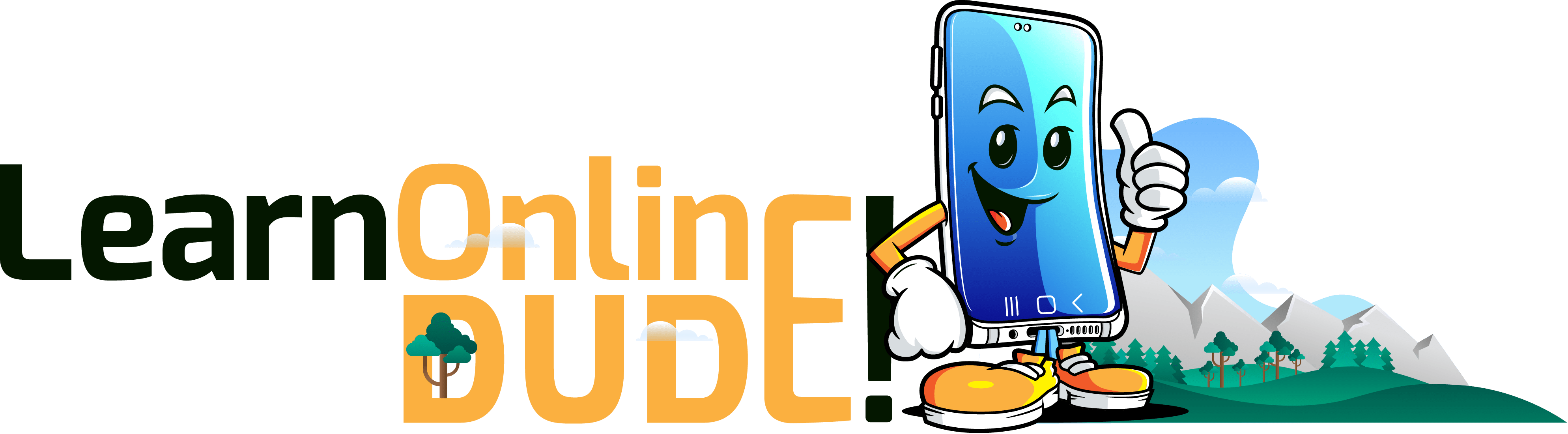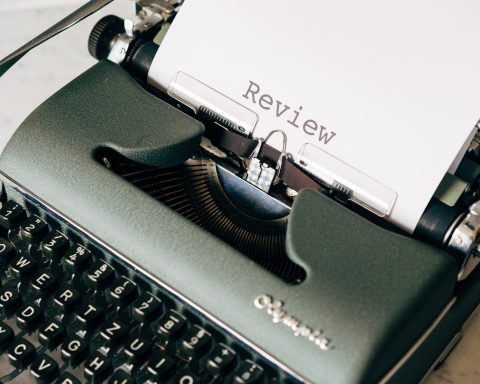One of the main advantages of installing a WiFi security camera network is the ability to remotely watch and manipulate the video feed on a phone or tablet. Saving a backup copy of that feed on the cloud is another useful advantage of wireless security cameras hooked up to WiFi Internet access.
You will, however, need to set a password to protect the video feed from your WiFi security cameras. Make it too difficult, and keying in the password will be a major pain. You might even forget it if you’re not careful. Make it too easy, though, and you risk opening up your home security systems up to total strangers.
These tips, however, will help you strike the perfect balance between security and simplicity:
Learn The Basics Of A Secure Password
Minimum of eight characters (the longer the better), at least one lower-case letter, at least one upper-case letter, at least one number and at least one special character. This combination of characters is a pain to think up, but it will make it much, much harder for both people and software to correctly guess your password.
After all, a malicious hacker may dig up information that could be relevant to your password. That information, however, isn’t releveant if he doesn’t know if a letter has been capitalized or if you’ve used a number or symbol to replace another of the letters.
Use Relevant Pass Phrases And/Or Initials
One way to make it easier to remember the passwords set on your WiFi security cameras is to come up with one that is related to information that is important to you. Your favorite movie quote, your preferred book author, your most memorable vacation – all these are great sources for passphrases that are easy to remember yet difficult to crack.
For example, can you guess the origins of “iGwtUS1956-20”? It uses the initials of the phrase “In God We Trust,” which was adopted by the United States as its official motto in 1956 and is found on the back of 20-dollar bills.
Use A ‘Core’ Pass Phrase With Multiple Variants
Why remember an entirely different set of passwords for all of your WiFi security cameras when you can use one and then change it around?
For example, our aforementioned passphrase of “iGwtUS” could form a core passphrase which will then be modified accordingly. One of the home surveillance cameras could use “iGwtUS>001-one”, the second camera could use “iGwtUS-002-two,” the third camera could use “iGwtUS.003-three,” the fourth camera could use “iGwtUS,004-four” and so on and so forth.
Use A Password Manager
If your business or household security systems must be absolutely secure, then it is highly recommended that you get a password manager program to keep everything secure.
They not only automatically fill in password entry fields with super-long, super-random passwords for you, but they will also encrypt the codes to make it nigh impossible for even the most skilled hackers to brute-force their way into the software. Just make sure that you make the master password as complex as you can and to change it once every six months.
Install Antivirus Software On Your PCs
Seriously. Even the most complicated password in the entire world won’t help you if specialized software monitors your web activity and tracks every button you press. This is how antivirus programs play an indirect role in strengthening the passwords you use to secure your WiFi surveillance camera network.
Interesting note: some of these antivirus programs even have built-in password managers you can use!
Keep all these tips in mind, and you will be able to better set simple yet difficult-to-crack passwords for your WiFi security cameras!
Looking for a solid set of WiFi security cameras that will get the job done but won’t break the bank? Visit Chinavasion.com today to find just what you’re looking for – along with a wide array of other electronic gadgets, from car GPS navigators to whimsical LED T-shirts!